Thanks to the advent of digital photography and pro-quality smartphone cameras, we are collectively snapping about 1.2 trillion photos per year, according to Mylio. It’s a glorious thing, but it can also be an overwhelming mess. Our smartphones’ camera rolls can quickly get loaded up with thousands of images. At the same time, other photos wind up scattered across hard drives, cloud storage accounts, and other miscellaneous locations—not to mention those shoeboxes of old film photos languishing in the attic.
Tragically, some of our best photos and most memorable moments can wind up getting lost in this enormous, scattered sea of photography. And often, it’s those forgotten images that would make some of the best, most thoughtful gifts—if we could only track them down and get them printed.
The good news is, there are relatively easy ways to organize, cull, and curate the overflowing archives of photography in our lives so we can make the most of them—and yes, more easily find those printable gems.
Set Aside Time To Organize Your Photos (And Make It A Habit)
The first step toward a more manageable photo collection is, well, deciding to make it so. It’s all a matter of setting aside the time to actually do it. Like reorganizing your closet or cleaning out the garage, the process of organizing thousands of photos can easily take up a whole afternoon (or two or three). And just like those other activities, it’s very easy to put off.
Let the procrastination stop here. Pick a free evening or weekend afternoon and block it off on the calendar, setting aside a few hours for culling and organizing your digital photo archives. Better yet, make it a recurring, monthly event so you can make a habit of going through your photos and keeping them in order. It may sound like a chore, but it’s also bound to be fun; you never know what memories you’ll unearth once you start digging in.
Save Space: Delete Duplicates And Duds
Want an easy place to start? Go through the photos on your phone’s camera roll, Adobe Lightroom account, external backup hard drives, or wherever else you store images, and start getting rid of any obvious duplicates or unusable outtakes. If you’re like most, you don’t take just one photo at a time; you take a succession of five or six shots to make sure you capture exactly the right moment. Chances are, you only need one of these nearly-identical images. Delete the rest.
Similarly, your camera roll and photo folders likely contain images that, despite your best efforts, you didn’t quite nail. Maybe somebody blinked. Perhaps the foreground is out of focus, or the subject is backlit. Whatever the reason, it’s not an ideal shot. And if you’re like most, your phone is probably cluttered with selfies, memes, and screenshots. If it doesn’t meet your aesthetic standards or otherwise have some unique sentimental value, delete it.
If this sounds tedious, look into apps and software solutions that aim to make it less so. For example, PhotoSweeper is a desktop app designed specifically to identify and zap duplicate photos, while mobile apps like Remo let you do the same thing on mobile devices.
Faves And Folders: Organize The Photos On Your Phone
While you’re playing camera roll whack-a-mole, take a few minutes to organize what’s left. The simplest way to make our favorite smartphone shots more findable is by using the heart or “favorite” feature on your phone’s operating system. On iPhones, this is done by tapping the small heart at the bottom of every photo in the camera roll. If you don’t already have a habit of using the heart button, scroll back through your camera roll and tap it on the images you love or may want to reference later.
Folders are another easy way to keep the photos on your phone organized. Most modern smartphones have a folder system built right into their photo management app. On the iPhone, where they’re called Albums, some are created automatically based on common photo subjects or locations or store images from apps like Instagram, Dropbox, or Lightroom. Otherwise, everything you snap on your phone automatically gets dumped into the ‘Recents’ album that can quickly overflow with thousands of photos. Again, it’s up to you to organize things into their albums or folders.
Take a lot of cat pics? Want to reference photos from holidays or summer vacations more easily? Scroll through your phone’s camera roll. If you notice any obvious recurring patterns, you likely have fodder for an excellent digital photo album. Then, once you recognize the emerging themes, you can name your image folders descriptively and appropriately.
Digitize Those Old Photo Prints
This spring cleaning exercise is the perfect opportunity to make sure your digital photo collection is complete. Flesh out your collection with cherished photographs that were taken on film before smartphones took over our lives. Most of us have family photo albums or dusty shoeboxes filled with old photos we’ve been meaning to scan onto a computer or mobile device. Well, now is the time. In fact, the longer we wait to digitize those photos, the more they can degrade in quality—or worse, wind up getting lost or destroyed. By making digital copies, we can preserve those memories and moments forever—and if we want, make new prints in the future.
Whether you use a flatbed scanner, a photo-scanning mobile app, or opt to send them off to a service like Legacybox, digitizing those photos will be well worth the effort. Not sure where to start? Read our comprehensive guide to digitizing your old photos.
Consolidate Your Photos In One Place (Or At Least Try To)
This may sound daunting, if not downright impossible, but hear us out. If your photos are scattered across multiple devices, storage accounts, and other places—which they almost certainly are—it’s worth taking the time to try and consolidate things. Some photos may still be on your phone. Others are backed up on your laptop. A chunk of them may be in Dropbox or Google Drive. Hopefully, some of them are stored safely on an external hard drive or cloud-based backup account.
Will you manage to get every single photograph into the same digital hub? Maybe not. But anything you can do to minimize the number of places these photos live will make it easier to identify duplicates while also getting rid of any unwanted imagery.
The best approach is to build a structured archive of folders on a high-capacity external hard drive, where you can copy over images from their original location. How you organize it is up to you. Many professional photographers break things down into folders by year or subject matter and then get more granular. The trick is to keep it simple and intuitive to navigate.
Once you have some kind of centralized photo hub set up, there’s one more critical step to take: back it up regularly. Whether you tether it to another hard drive or use a cloud-based backup service, make sure there’s another copy of your photo collection stored somewhere.
Don’t Stop There: Make It A Routine
Once you’ve gotten your photos consolidated, organized, cleaned out, and safely backed up, there’s one more critical step: do it again. And again and again. Just like any other maintenance or cleanup task in life, good photography archive hygiene isn’t a one-and-done type of affair. If you’ve done a good enough job on this first go-around, it shouldn’t be too time-consuming next time. Whether it’s once per month or a few times a year, make it a point to check back in and ensure your photo collection is tidy, up-to-date, and properly backed up. The next time you’re scrambling for that last-minute gift idea, you’ll be glad you did.
Ready to print? You can give Fracture a try and turn your memories into stunning glass prints by uploading them here.




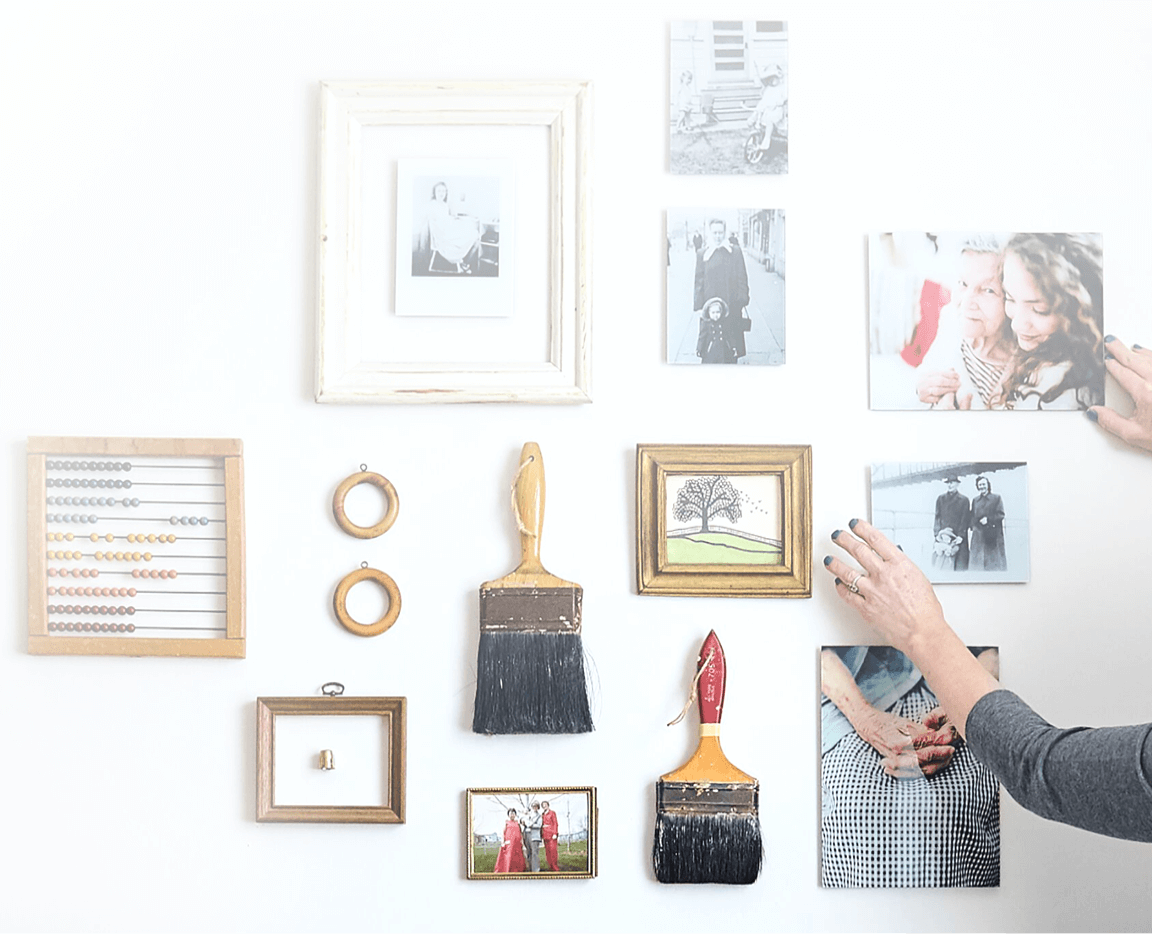
Comments